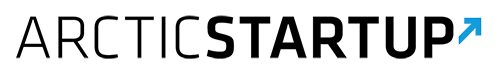Concilio Networks has finally released a public beta of it’s Snaptz service (only for Finnish mobile phone number for now). The service let’s you see the availability status of your friends in internet communities, set your own status and chat and talk with them using ordinary mobile phones. Snaptz works with the most popular Internet-based services like Gmail Chat, Google Talk, Yahoo! Messenger, Windows Live Messenger and ICQ. A promising idea for a service.
Concilio Networks has finally released a public beta of it’s Snaptz service (only for Finnish mobile phone number for now). The service let’s you see the availability status of your friends in internet communities, set your own status and chat and talk with them using ordinary mobile phones. Snaptz works with the most popular Internet-based services like Gmail Chat, Google Talk, Yahoo! Messenger, Windows Live Messenger and ICQ. A promising idea for a service.
As good as it initially sounds, after landing on their site, I got confused. The website could be more clear on the terms of what’s free and what I need to pay for . ‘Chat’-services are universally seen as free services so I was not sure what will be a paid feature and what won’t when the promotions run out.
Secondly, when I synced my contacts I just got a load of email addresses in my phone book as new contacts, which I don’t want there since my phone book is still primarily to find people I want to make a call to (at least for now that’s the use case). I am sure Snaptz has a very smart way to group your contacts based on the AIM service and make it all fast and easy, but the set up process is just way too complicated. There’s too many extra steps, editing and too much text to read through. I hate to say this, but this feels like yet another product where the engineers have not only build an innovative technology solution but have also decided to build the user interface and have not really thought through what the user journey might look like for a consumer service. A death sentence for the user experience and all too common when B2B company is moving into B2C. To be able to use a service I should not need to resort to the FAQ within the first 5 minutes of creating an account.
Am I being lazy when I’m not willing to read through the FAQs and have patience with the service before judging it? Very likely so, but that’s your average user and if Snaptz wants to get off the ground it better design for that lazyness or force users to get the app preinstalled by selling the service to Telcos. Even though the latter approach is the most likely the path for Snaptz, it would not hurt to put more emphasis on usability. There’s just no way I see myself using a service which offers me a 28 page PDF ‘User Guide’ to go through before I know how the service functions. And I assure you I’m not alone with my sentiment.
A good rule of thumb would be to think that if you need a user guide, your service is too complicated to use. An FAQ should address the rare use cases and problems, not to be the primary destination for users to go to.
I tried to use the service with my Nokia E75 but could not get it to work probably because the handset model just came out. Can’t blame Snaptz for that. That said, I’ve seen the service in use once (see our earlier story here and here ) and it looked rather easy and smooth to use, but it’s little consolation if I can’t figure it out without going through the 28 page long User Guide. Again, this is a less of a problem if it comes preistalled in Telcos own co-branded handsets, but at least for the time being it doesn’t.