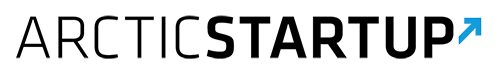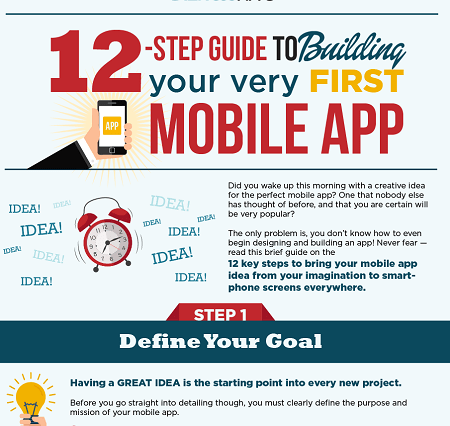In this age of “want it and need it now” consumers, the smartphone is rapidly being used by pretty much everyone. In fact, we’ve even invited an age group of mature users into the app world as statistics indicate that 27% those 65+ have embraced smartphones. So, if you’ve got an idea for an app that is bouncing around in your head, there hasn’t been a better time to get to the drawing board. But how? Here is a step by step guide to building your first app.
By Andrew Gazdecki
Don’t go right the computer and start dropping and dragging using the first app building website you can find. Start with a plan and then draft it on paper. Then, register with the iOS store and the Android Market. From there, wireframe it out with a free wireframing service. After you have a generic prototype, ask some friends for feedback. This will give you a good indication of how logically your app flows for users. It’s important to do this without any skins because users can easily get lost in looks.
After you’ve gotten some feedback, find the right WYSIWYG app builder and get to work. Develop your app into a functional prototype and then design the skins. Now, call back that same group of friends and ask for feedback again. Make any final changes to your app, and then send it off for beta testing. Android apps can simply be added to any Android device. Apple devices have to use Apple’s TestFlight program. When you are through beta testing, you can add your app to the respective markets.
Keep in mind that building your app is just the first step in your app adventure. After your app is in the stores, you will need a solid marketing plan to get it downloaded.
Here are 12 steps to follow when building your mobile app: