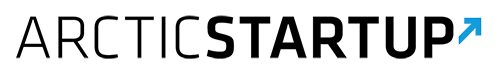Forget linking to some low fidelity Youtube video next time you want to share a music track on your blog. Spotify has now launched a Spotify Play Button widget generator that can get visitors to your blog or website jamming to your tunes of choice with just one click of a button. Currently the widget offers a pretty simple integration — no live following of a user’s playlists or anything, but it should be enough to spice up music blogs with it’s easy playback and nice big cover images.
Forget linking to some low fidelity Youtube video next time you want to share a music track on your blog. Spotify has now launched a Spotify Play Button widget generator that can get visitors to your blog or website jamming to your tunes of choice with just one click of a button. Currently the widget offers a pretty simple integration — no live following of a user’s playlists or anything, but it should be enough to spice up music blogs with it’s easy playback and nice big cover images.
To be clear, this isn’t live streaming from the browser. The widget pulls up your Spotify app and plays it from there, which is kind of handy if you keep the app open all day like me. Tumblr is incorporating the feature right into it’s main dashboard, which should work out nicely for both companies.
Using the widget generator is pretty straightforward, but could be integrated into the Spottify app better, instead of hiding it in the developer tools. To use it you just need to right click any song, album, or playlist, and then select Copy Spotify URI. You then paste the code into the web app, and then copy the embed code it spits out to your blog. Also be sure to take advantage of the “customize embed options hidden below the fold, where you can change the color and size of the app. I should hope that Spotify makes the embed features more “right clickable” soon.
Man, I feel like I should really take advantage of my captive audience (who I know will click the button below) by linking to something outrageous. But instead, pick your afternoon up with some James Brown. Keep it funky everyone.