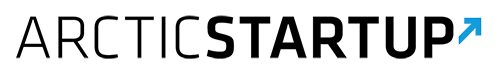Digital image improvement or enhancement sounds heavy and immediately makes you feel that you need to be some Photoshop or other software’s expert. I for one accept the fact that Photoshop is a nightmare for me to learn, forget about being good. I have wasted a good amount of time performing Google searches to find a good tool to do digital image improvement. I will save that effort for a few readers and share PhotoEQ a pretty easy to use DIY software to edit or improve your images.
Digital image improvement or enhancement sounds heavy and immediately makes you feel that you need to be some Photoshop or other software’s expert. I for one accept the fact that Photoshop is a nightmare for me to learn, forget about being good. I have wasted a good amount of time performing Google searches to find a good tool to do digital image improvement. I will save that effort for a few readers and share PhotoEQ a pretty easy to use DIY software to edit or improve your images.
PhotoEQ is quite an easy tool to use and ensures you perform the only necessary steps you need to get started with photo improvement. To begin with you just need to drag and drop your photo folder and get started with using its features that might be very basic for a pro photo editor, but extremely handy for beginners. You have a panel where you can perform color correction. This bit is automatically done by PhotoEQ, where the software auto corrects issues with white balance, contrast and exposure and with its layer based processing you have the authority to decide whether to use image editing tools along with color correction or separately.

What I liked most about PhotoEQ was the availability of a To-do Queue and Batch Processing. The to-do queue collects multiple images for one on one processing, as in you can have one in line and the other waiting to be batch processed. It was a bit difficult to understand it initially, but when these images in the to do line are set for batch processing automatically, users can preset adjustments and output settings for one single image, process and save all images from the to-do list. The software is available for a 10-Day free trial and you can purchase a license for it which would cost you $33.
As a user, I am looking forward to have my tasks eased but at the same time I require mobility. Meaning I should be able to have support for multiple formats, images that can be re-edited on any other platform and I am not confined to using one software for all things. PhotoEQ keeps that in mind with support for multiple file formats and compatibility with other softwares for editing like Adobe Photoshop and Indesign workflows. Seconding that, the team has done an impressive job with keeping the interface graphical, which is easy to use and beginners aren’t intimidated by the though of learning shortcuts, memorizing menus, etc. Its all neatly placed in a pleasant window.
PhotoEQ is a product of SoftColor, founded in 2005 and located in Joensuu, Finland. The company is focused at providing color correction, image processing and color management software for Microsoft Windows Platform. The company was founded by Juha Purmonen who is also the CEO and Petri Piirainen who is the CTO of Softcolor.